Apresentações Profissionais com IA em Segundos
Basta inserir um tópico, URL do Youtube, PDF ou texto para obter um PPT bonito em segundos. Use a lâmpada para sugestões de IA.
character count: 0/ 6000 (we can fetch data from google)
upload pdf, docx, .png
less than 2 min
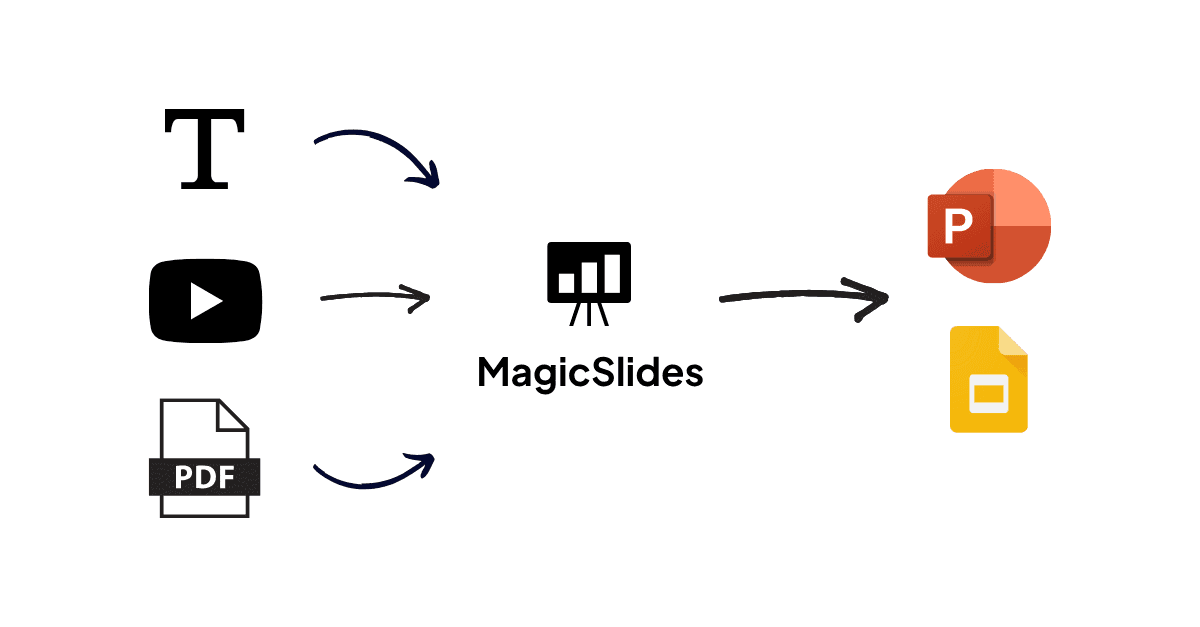
Apresentações feitas pelo aplicativo MagicSlides
Get Started in 3 Simple Steps
- Basta fazer login ou registrar-se no MagicSlides.app. É gratuito, não é necessário cartão de crédito.
Comece em 3 etapas simples
Criar apresentação com IA
Com o aplicativo web MagicSlides.app, crie apresentações a partir de tópicos, textos, vídeos do YouTube, PDF, Docx e mais em segundos.
Criar apresentação com IA
Com o aplicativo web MagicSlides.app, crie apresentações a partir de tópicos, textos, vídeos do YouTube, PDF, Docx e mais em segundos.
Free
$0/mês
- Presentations per month (3)
- YouTube video conversion (Up to 3-4 min)
- PDF conversion (1 page)
- Character input limit (2,500)
- Slides per presentation (Up to 10)
- Images From Google
- Data From Google
- Data from Wikipedia
- Add-on for Google Slides
- Plugin for Figma
- GPT for ChatGPT
- Zapier Integration
- Slide with AI
Pro
$16/mês
- Presentations per month (50)
- YouTube video conversion (Up to 16 min)
- PDF conversion (5 pages)
- Character input limit (12,000)
- Slides per presentation (Up to 15)
- Images From Google
- Data From Google
- Data from Wikipedia
- AI Images
- Add-on for Google Slides
- Plugin for Figma
- GPT for ChatGPT
- Zapier Integration
- Slide with AI
- 100+ Languages supported
- AskPPT for chat
- Use Any PPT as Template
Premium
$29/mês
- Presentations per month (50)
- YouTube video conversion (Up to 1 hour)
- PDF conversion (20 pages)
- Character input limit (100,000)
- Slides per presentation (Up to 50)
- Images From Google
- Data From Google
- Data from Wikipedia
- AI Images
- Add-on for Google Slides
- Plugin for Figma
- GPT for ChatGPT
- Zapier Integration
- Slide with AI
- 100+ Languages supported
- AskPPT for chat
- Use Any PPT as Template
Perguntas frequentes
Quais idiomas são suportados?
MagicSlides suporta 100+ idiomas. Você pode usar qualquer idioma que desejar.
Checkout Supported LanguagesO que eu realmente recebo depois de comprar uma licença?
Encontraremos a conta com o ID do gmail/gsuite especificado na compra e atualizá-la. Nenhuma chave de licença necessária! depois é só seguir https://www.magicslides.app/thankyou
Get Started GuideOutra pessoa pode solicitar a licença em meu nome?
Absolutamente. Quando você faz uma compra, o endereço do Gmail especificado no pedido será atualizado automaticamente e o e-mail do pagador não está vinculado à conta
Como é fornecido o suporte e o que ele inclui?
Você pode enviar um e-mail para support@magicslides.app enquanto o período de suporte ainda estiver válido. O suporte é fornecido para problemas com instalação, licenciamento e uso. Ele não inclui nenhuma personalização ou novos recursos personalizados.
Contact UsO que constitui um usuário em termos de preços?
Um usuário é definido como um endereço de e-mail (yourname@domain) da Conta do Google. Nossos complementos são licenciados por usuário (Conta do Google) e você pode usar a licença em qualquer computador, desde que esteja conectado com o mesmo endereço de e-mail.
Não consegue encontrar uma resposta para a sua pergunta?
Envie um e-mail para support@magicslides.app e teremos prazer em ajudá-lo 🙌
Contact Us


