Integrates with MongoDB Atlas to enable creating and managing database resources including clusters, network access, use...
Created byApr 23, 2025
MongoDB Atlas MCP Server
An MCP (Model Context Protocol) server for managing MongoDB Atlas projects. This package provides tools for creating and managing MongoDB Atlas clusters, users, and network access through the MCP interface.
Demo Video
[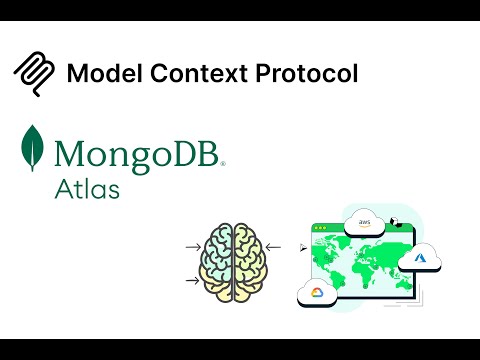](https://www.youtube.com/watch?v=h8nmRsOGUew)
Watch the demonstration video to see MongoDB Atlas MCP Server in action.
Features
MCP Tools
`create_atlas_cluster` - Create a new MongoDB Atlas cluster in an existing project
`setup_atlas_network_access` - Configure network access for an Atlas project
`create_atlas_user` - Create a new database user with atlasAdmin role
`get_atlas_connection_strings` - Retrieve connection strings for a cluster
`list_atlas_projects` - List all Atlas projects accessible with the provided API key
`list_atlas_clusters` - List all clusters in a specific Atlas project
Installation
Usage
As a Command Line Tool
You can run the Atlas Project Manager directly from the command line:
With Cline (VSCode Extension)
To use with Cline in VSCode, add the server config to your MCP settings file: